Speed to market is the need of the hour. Businesses today are competing on their ability to deliver high quality software at high speed and scale. And DevOps methodology made this possible by bringing together development and operations teams and applying automated processes to streamline the software development lifecycle. However, this is just one side of the story.
On the flip side, many organizations are failing to realize the full potential of DevOps. According to Gartner, a staggering 90% of DevOps initiatives will fail to fully meet expectations through 2023. One of the crucial reasons for this setback is the inability of organizations to measure DevOps. And as the saying goes “You can’t improve what you don’t measure,” making DevOps measurable is key for tapping the full potential of DevOps. And, DORA metrics have become the right choice for organizations aspiring to measure DevOps, optimize processes, and achieve high-speed delivery of high-quality software.
In this blog, we’ll focus on the Change Failure Rate (CFR), one of the four DORA metrics. This metric is considered the true measure of quality and stability as it provides useful insights into what percentage of deployments have failed and require rollback. The blog also provides details on how CFR is measured, how it can be reduced, and what a good failure rate is.
Before we delve deep into the details of Change Failure Rate, let us take a step back and understand what DORA metrics are all about.
DORA Metrics: KPIs Devs Should be Worried About
Google Cloud’s DevOps Research and Assessment (DORA) team has conducted seven years of research to identify all the key metrics that help assess the health and performance of the DevOps initiative. The team selected four key metrics, popularly known as DORA metrics, that give insights into the overall reliability and productivity of the software development team. They are as follows:
1. Deployment Frequency (DF) is the frequency of successful code deployments for an application
2. Lead Time for Changes (LT) is the time taken for the team to commit new code changes to the production environment
3. Mean Time to Restore (MTTR) is the time taken for the team to time to restore service following an incident in production
4. Change Failure Rate (CFR) is the percentage of deployments causing a failure in production
While deployment frequency and lead time for changes help teams to measure velocity (software delivery throughput) and agility, the change failure rate and time to restore service help measure stability (quality).
Want to gain an in-depth understanding of DORA metrics? Read our exclusive blog on DORA metrics here: https://www.opsera.ai/blog/dora-metrics-explained
What is Change Failure Rate in DevOps?
The change failure rate is the percentage of code deployments that caused a failure in production. It is the percentage of code changes that lead to incidents and other production failures, which ultimately require the team to initiate some remediation actions such as patching, fixing, and rollbacking of changes. So, the ratio of the number of failed/rollbacked deployments to the total number of deployments in a given period of time gives this metric. A high change failure rate indicates your inefficient or manual deployment processes, lack of testing before deployment, and suboptimal DevOps team. On the other hand, a low change failure rate indicates your team was able to shift left enough testing processes to extensively test the code and identify errors before deployment.
According to the Accelerate State of DevOps 2021 by the DORA team, the change failure rate for various levels of performers is as follows:

The mean of the metric ranges of elite performers and low performers is 7.5% and 23%, indicating the elite performers have a 3X better change failure rate than that of low performers.
How to Measure Change Failure Rate?
To measure the change failure rate, we require two things:
- The number of production deployments. The total number of code deployments your DevOps team made to the production environment in a given period of time.
- The number of failed deployments. The number of code deployments that resulted in an incident or failure in a given period of time.
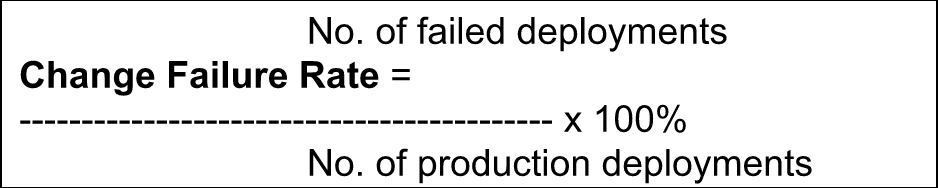
There are two conditions for this formula:
- All incidents must be related to one production environment
- An incident must be related to only one production deployment and any production deployment shouldn’t be related to no more than one incident.
Though it seems easy to measure the change failure rate, there is more to it than meets the eye. In order to analyze and leverage this metric to improve DevOps productivity, you must be able to track the change failure rate over a period of time and aggregate them into a meaningful dashboard. This is where Opsera’s Unified Insights Tool becomes crucial.
Our Unified Insights tool is a powerful DORA metrics dashboard that enables businesses to aggregate DORA metrics into a single and unified view. It helps gain end-to-end visibility into the metrics in true CI/CD categories, including Pipelines, Planning, SecOps, Quality, and Operations. Moreover, this persona-based dashboard provides DevOps analytics targeting vertical roles, including developers, managers, and executives, to empower you to understand your DevOps processes from both practitioner and managerial perspectives and take better technical and business decisions.
Some other key benefits & features of our Unified Insights tool are:
- Troubleshoot better and fix faster
- Improve continuously with complete visibility across DevOps SDLC
- Better security & compliance reporting with actionable intelligence
- Dashboard for every stage
- Contextualized logs
- Track 85+ KPIs across your entire development lifecycle
6 Best Practices to Avoid Change Failures
There are several ways to avoid change failures and improve the change failure rate metric. Some of these measures can be executed during the development phase, by leveraging continuous testing and automation. On the other hand, some measures are implemented during the deployment stage, by leveraging various deployment strategies and feature flags. Here are some of the best practices to avoid change failures:
1. Enhance Testing Practices
One of the best practices to avoid change failures is to improve your testing practices. When testing practices are improved, it improves the quality of code, thereby, reducing the risk of code failures. You need to test your code at every level across the software development lifecycle. The first level of testing is Unit Testing. It tests the individual units of source code to ensure that they are working as expected. The next testing is Integration Testing, which tests individual components or units of code to validate that it integrates correctly with other components or units of code. End-to-end testing can also be implemented to test an application code from start to end.
2. Automate Testing Practices
Test automation helps improve code quality to a great extent. And, there are two scenarios for automating test cases.
For smaller systems, you can automate the entire suite of tests and implement them at specific moments. For instance, if you take continuous integration (CI) pipeline, you can execute the tests automatically when code is committed, when a pull request is committed, and when code is merged into the main branch.
For larger systems, your need to automatically execute different tests at specific times. For instance, unit testing can be executed when code is pushed to the repository. On the other hand, integration tests can be executed for pull requests and end-to-end testing can be executed after deployment.
Test results should be made accessible easily, so the DevOps teams can clearly focus on crucial aspects. Moreover, the negative test results should prevent the code/deployment from progressing further until the tests are passed.
3. Leverage Infrastructure as Code
Manually setting up the infrastructure leads to many issues, which results in post-deployment failures. Infrastructure misconfiguration errors, due to manual processes, lead to inconsistencies from one deployment to the other. This results in deployment failures, negatively impacting your change failure rate. And, making manual changes to the infrastructure over time can lead to configuration drift. Moreover, manual configuration is resource intensive and time consuming, leading to team burnout. This is where Infrastructure as Code (IaC) is useful. Infrastructure as code is automatically managing, monitoring, and provisioning of infrastructure through code instead of manual processes. All infrastructure setup and configurations are automatically defined and deployed in a descriptive model, which is under version control. Chef, Puppet, Terraform, and Ansible are some of the top IaC tools for configuration management. These tools empower DevOps teams to define the expected state of an environment and address the gaps identified.
4. Implement Deployment Strategy
Implementing a deployment strategy, instead of an ad hoc deployment process, helps your DevOps team to reduce deployment failures and improve the change failure rate. Canary deployments, blue-green deployments, and rolling deployments are the most commonly used deployment strategies.
5. Use Feature Flags
Using feature flags improves the change failure rate. The feature flags enable you to disconnect deployments from releases. Rather than depending on deployments to enable users to try new features, you can hide the features behind the flags. These flags are analyzed during runtime and direct the user to different parts of the codebase depending on their value. So, the new features can be made accessible for a few specific internal users, beta users, or early adopters through the feature flags. Therefore, if any issue arises in the new feature, you can simply toggle the feature flag instead of deploying or rolling back the code. The new feature can be made accessible for the users in phases by toggling on the feature flag.
6. Ensure Continuous and Transparent Communication
Often in large teams, the code developers are disconnected or distanced from the production deployment process conducted by other team members. With these silos between the teams, the connection between the developer practices and failed deployments is not clear. A developer doesn’t consider a failed deployment as their problem until an actual bug is identified in their code. So, by building continuous and transparent communication between the teams across your software development lifecycle, the developers can easily understand their changes and failures.
How to Reduce Change Failure Rate?
Reducing the change failure rate is crucial to improve your business performance. Here are some of the tips to reduce the change failure rate:
- Work with small and self-contained changes as they are easier to test and less likely to break
- Automate code reviews to improve code quality and save your team time
- Don’t merge pull requests without proper review
- Improve your code review depth. It measures the average number of comments per pull request review. This metric indicates the review quality and how efficiently the reviews are conducted.
- Make smaller deployments in frequent intervals. With this approach, you can easily track the failures and fix them quickly.
- Implement automated monitoring and testing systems to alert the team whenever a bug emerges.
- Rather than reducing the total deployments to reduce the failures, it is wise to identify and address the root causes of failed deployments.
- Apart from tracking the change failure rate, you need to track other associated details like the duration of the outage or service degradation due to the failure and the remediation steps used to restore the service. Tracking the outage duration helps the team to prioritize its efforts and improve the processes. On the other hand, tracking the remediation solutions helps the team to gain deep insights into the root cause of the failures.
Is It Possible to Reduce the Change Failure Rate to Zero?
Ideally, the change failure rate should be reduced to zero in order to improve your business performance. But, in reality, you cannot reduce the metric to zero as deployment failures are inevitable. According to the DORA team, the change failure rate for elite and high-performing typically falls between 0% and 15%. That’s the benchmark, the standard your DevOps team should maintain. This can be achieved by following the best practices mentioned in the above sections, such as implementing automated testing, comprehensive code reviews, and deployment rehearsals in staging environments to identify problems before code reaches users. You need to keep the failure rate as low as possible. If the metric crosses 15%, you need to understand that your team is spending too much time addressing the failures. This will lead to longer downtimes, which further results in reduced productivity of your team. Get complete visibility of your DevOps pipeline with Opsera’s Unified Insights and improve your processes with the right remediation solutions.
Monitor and Reduce Change Failures with Opsera
Opsera’s Unified Insights tool provides comprehensive software delivery analytics across your CI/CD process in a unified view — including Lead Time, Change Failure Rate, Deployment Frequency, and Time to Restore. The dashboard shows the big picture across all your pipelines, security, and operations, empowering you to monitor your metrics in real time. Fully aggregated and contextualized logs enable you to troubleshoot and fix deployment issues faster. Moreover, you can easily set configurable guardrails to alert your DevOps team when a potential code issue arises.
Start Measuring & Improving Change Failure Rate Today! Book a Demo Now!




